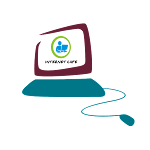How To Create a New Account on the Ayushman Portal | BIS Login ID | PMJAY Operator ID Register Process Step by Step.
Dear All,
PMJAY Operator ID Register Process Step by Step:Login to "https://ump.pmjay.gov.in/" and delete the existing role and
create the new role.
In Add role details -இல் SHA TamilNadu - card creation - CSC - மற்றும்
உங்களுடைய CSC ID கொடுத்து சம்பர்ப்பிக்கவும். (Add role details - SHA
TamilNadu - card creation - CSC - then CSC ID need to enter).
PMJAY Operator ID Register Process Step by Step :-
- Visit the official website beneficiary.nha.gov.in.
- Click on “Operator” and then “CSC login.”
- Enter your Aadhar card number and click “Validate.”
- Choose e-KYC mode and select “Aadhaar OTP.
- Enter the OTP sent to your linked mobile number and click “Submit.
- If your permanent and current addresses are the same, tick the box.
- Enter your email ID, verify it through the email link, and then verify your mobile number through OTP.
- In the “Add Role” section, write “SHA” in the parent entity, select your state, and choose “CARD CREATION AGENCY” in the entity type.
- Select “CSC” in the entity name, enter your CSC ID, select “Operator BIS” in the user role, and select “BIS” in the application.
- ADMIN CODE 1 :- dab2afrm (will valid till 9-4-2024).
- ADMIN CODE 2 :- nk4g8y6w (will valid till 15-4-2024).
- ADMIN CODE 3 :- nna578y7 (will valid till 30-4-2024).
- ADMIN CODE 4 :- 64efr25p (will valid till 8-5-2024).
- New Admin code : 64efr25p (will valid till 14-5-2024).
- New Admin code : b7bndb33 (will valid till 17-5-2024).
- New Admin code : 6k7d4p32(will valid till 09-07-2024).
- New Admin code : xf5hbwg2 (will valid till 16-07-2024).
- New Admin code : gpfae2pa (will valid till 23-07-2024)
- New Admin code : 3hpnhfeb (will valid till 27-09-2024)
- New Admin code : 6n8rwr5d (will valid till 07-10-2024)
- New Admin code : bcbby4dc (will valid till 22-10-2024)
- New Admin code : 8dge4m76 (will valid till 04-12-2024).
- Enter the Admin code provided by your District Manager and click “Submit.”
PMJAY Operator ID Register Process Tutorial Video Link
Tags
CSC